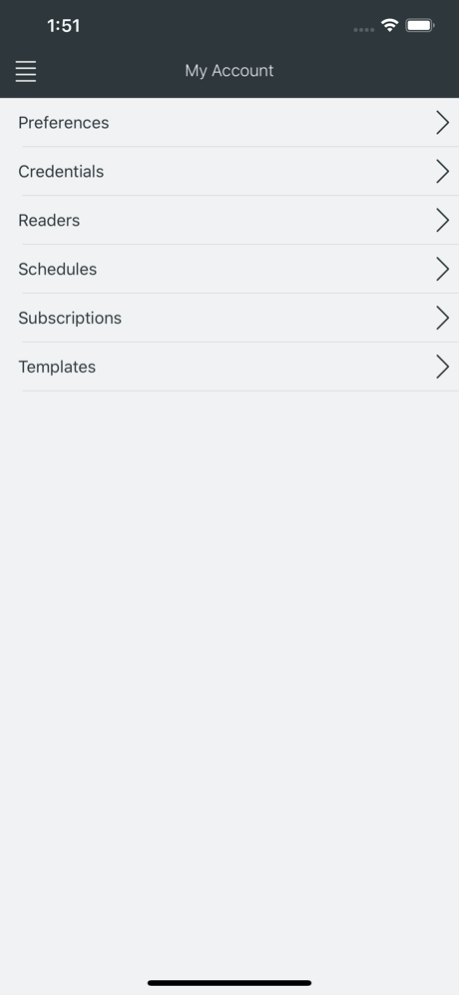Cloudvue 23.9
Free Version
Publisher Description
The Cloudvue mobile app is part of Cloudvue’s comprehensive physical security application suite for managing video surveillance, access control, business intelligence, and security integration services. With the efficiencies of software as a service (SaaS) and secure cloud connected hardware, Cloudvue allows businesses of any size to streamline security operations by moving to cloud managed security solutions that help reduce risk and improve cash flow.
The Cloudvue mobile app provides authorized users with convenient access to remotely monitor, control, and manage their security systems on the Cloudvue security and video surveillance platform.
Our mission is to make the world a safer and smarter place with amazing cloud technologies that are elegantly simple. With a Cloud-First design approach, the Cloudvue IoT platform and software stack runs on an open and modern microservices architecture to deliver fast, scalable and secure video capture and storage services worldwide. Originally developed for the performance demands of video surveillance over low bandwidth internet at multitenancy scale, the company is a leader in IoT video innovation with more than 60 patents in its portfolio and awards such as "IoT Emerging Company of the Year" from Compass and “Top 50 IoT Company" from CRN.
*Requires Cloudvue service account.
Feb 28, 2024
Version 23.9
Bug fixes and Improvements.
About Cloudvue
Cloudvue is a free app for iOS published in the Screen Capture list of apps, part of Graphic Apps.
The company that develops Cloudvue is Smartvue. The latest version released by its developer is 23.9. This app was rated by 2 users of our site and has an average rating of 4.5.
To install Cloudvue on your iOS device, just click the green Continue To App button above to start the installation process. The app is listed on our website since 2024-02-28 and was downloaded 65 times. We have already checked if the download link is safe, however for your own protection we recommend that you scan the downloaded app with your antivirus. Your antivirus may detect the Cloudvue as malware if the download link is broken.
How to install Cloudvue on your iOS device:
- Click on the Continue To App button on our website. This will redirect you to the App Store.
- Once the Cloudvue is shown in the iTunes listing of your iOS device, you can start its download and installation. Tap on the GET button to the right of the app to start downloading it.
- If you are not logged-in the iOS appstore app, you'll be prompted for your your Apple ID and/or password.
- After Cloudvue is downloaded, you'll see an INSTALL button to the right. Tap on it to start the actual installation of the iOS app.
- Once installation is finished you can tap on the OPEN button to start it. Its icon will also be added to your device home screen.